Windows 7 is my favourite version of Windows released by Microsoft. And it is still supported - but that ends on January 14 2020. What are the options? What are the implications, and do you need to buy a new PC to run Windows 10? Chances are - yes, you do need to upgrade if your current computer has less than 8 GB of RAM, and a spinning hard disc drive (as opposed to the much faster Solid State). "Running" Windows 10 on a computer with 4 GB RAM or less is an exercise in extreme patience. When you buy a new computer, you could spec it up for the future, or buy an Apple. But what if your current computer is still in a good state? Here are 5 alternatives to Windows 7 that are free or low cost, and work well with Zoho.
Linux based alternatives
A consideration could be as obvious as buying a new computer with Windows 10 - but, buying a new computer is the one thing we want to provide an alternative to in this post - if the PC is working fine, then why add to the eWaste problem, just because of the "Tango of planned obsolescence" of software and hardware?
Linux is widely used - mostly in Servers, IoT devices, Car Infotainment and Engine Management, and chances are, your phone (Android is built on a heavily modified Linux kernel). Lesser known are the Linux desktop distributions - and there are a lot of them (a strength because it gives choice, but also its weakness, as there are just so many of them).
The list of my favourite five desktops are based on Ubuntu - the Linux distribution by Canonical. Ubuntu probably has the best driver support, as well as a great software repository. Furthermore, the long term support (LTS) versions are exceptionally stable. Finally, because Ubuntu is based on Debian Linux, it comes with the Debian Package Manager - a software distribution method used by Zoho for most of their desktop applications for Linux. The list below is not in order of personal preference - they look different, but under the hood they are all based on Ubuntu Linux - it comes down to your personal choice.
Zoho releases the following software for Linux desktops (you can also access these via the browser):
- Zoho Mail Desktop Lite - AppImage format (distribution independent)
- Zoho Cliq - DEB format (Debian based distributions)
- Zoho SalesIQ - DEB format (Debian based distributions)
- Zoho WorkDrive Desktop Sync - Installer script (distribution independent)
- Zoho NoteBook - DEB format (Debian based distributions)
- Zoho Assist Client Access - Executable (distribution independent)

Zorin OS 15
Zorin OS version 15 is a beautifully styled desktop - and is available in four versions: Core, Ultimate, Education, and Lite. We'll leave out Education from this list. The difference between Core and Ultimate is the software and support that comes with Ulitmate - it basically is the same Zorin OS. If you are new to Linux, you can try the Core live boot (you run it from a DVD or USB stick without installing), and if you like it you can opt for the Ultimate version. This is a paid version, costing USD 39, but that does come with installation support as well.
| Requirement | Core/Ultimate | Lite |
|---|---|---|
| CPU | 1 GHz Dual Core 64-bit | 700 MHz Single Core 32-bit or 64-bit |
| RAM (Memory) | 2 GB (Recommended - 4 GB) | 512 MB |
| Storage Space | 10 GB (20 GB for Ultimate Edition) | 8 GB |
| Website | www.zorinos.com | www.zorinos.com |
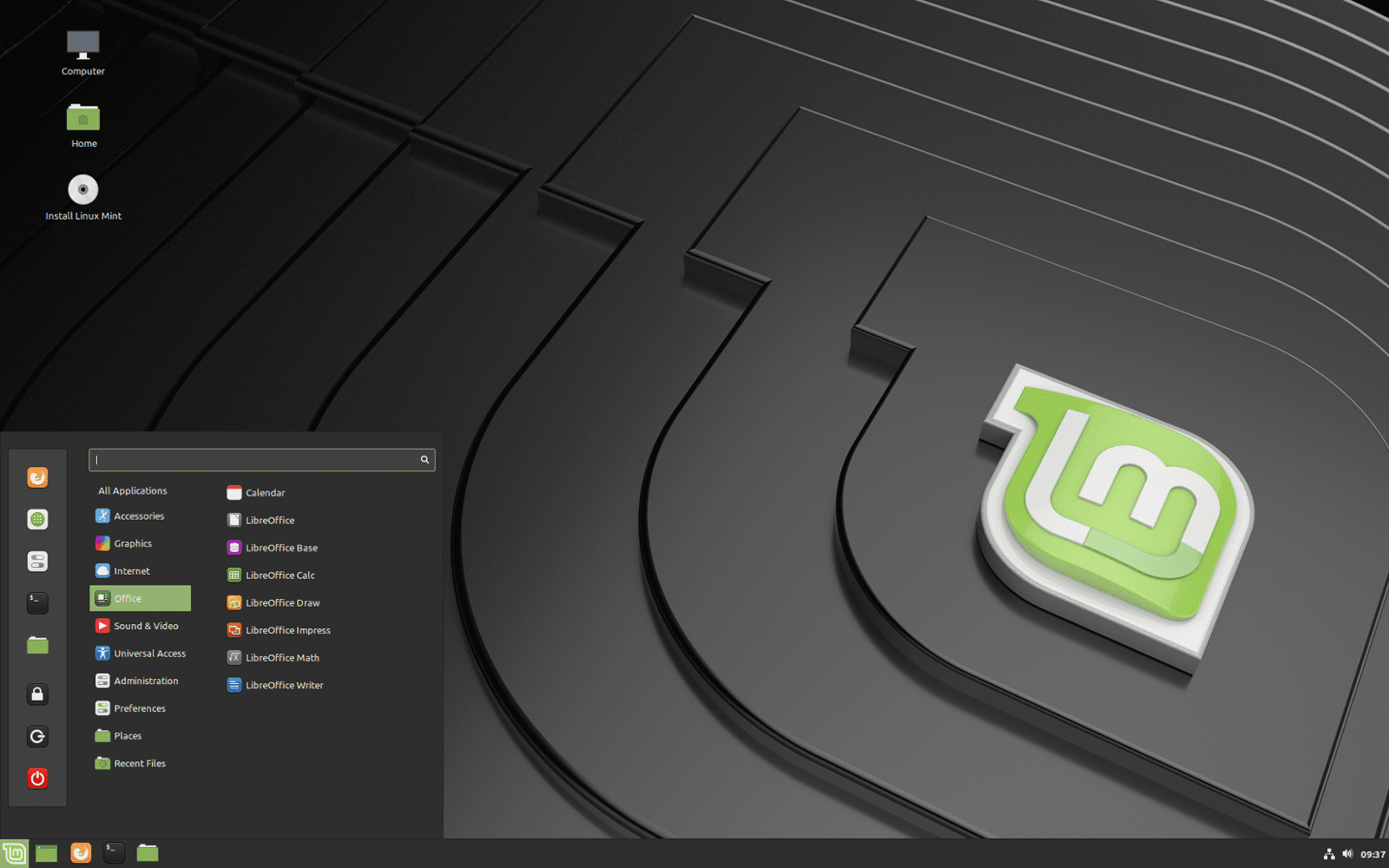
Linux Mint 19.2
Linux Mint brings the look and feel of Windows 7 with a modern dark theme to Linux. It is designed to provide the smoothest transition for Windows users. The Cinnamon desktop, a product of the Linux Mint group, is fast, responsive, and customisable. Windows users feel right at home.
| Requirement | Linux Mint (all editions) |
|---|---|
| CPU | x86 architecture (64-bit recommended) |
| RAM | 512 MB (2 GB or more recommended) |
| Storage Space | 20 GB |
| Website | www.linuxmint.com |
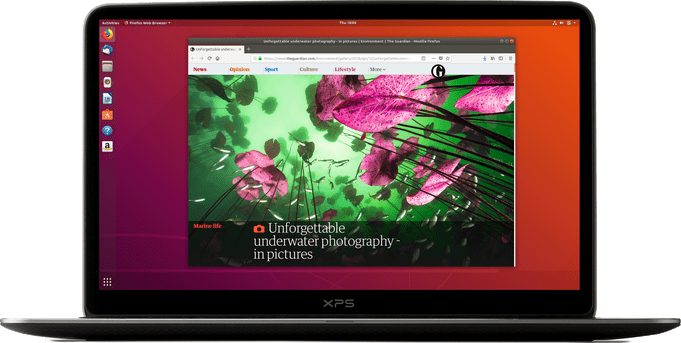
Ubuntu 18.04 (LTS)
Ubuntu is the parent edition of the other four mentioned on this page. Ubuntu (from Canonical) is a very popular Linux distribution. It looks and feels different from Windows 7, but the Gnome based desktop is very easy to use. It is a desktop environment that just gets out of your way. If you like your desktop to be clean and functional, then Gnome is an excellent choice. The popularity of Ubuntu among the Linux distributions is so great, and Canonical (the company behind Ubuntu) has excellent support structures for enterprise - that Ubuntu can even be chosen as a factory installed option on certain Dell products.
Ubuntu has a predictable release cycle - every six months a new version is released, and in 2 year cycles a long term support release (LTS) is provided. Ubuntu 19.10 is at the time of this writing the most recent release, and 18.04.3 the most up-to-date LTS version. We strongly recommend choosing the LTS versions for business purposes, due to the stability they offer.
| Requirement | Ubuntu 18.04 (LTS) |
|---|---|
| CPU | 2 GHz Dual Core (64-bit highly recommended) |
| RAM | 4 GB |
| Storage Space | 25 GB |
| Website | www.ubuntu.com |

Peppermint OS 10
Peppermint is an extremely lightweight operating system, and like Zorin OS Lite, can breathe new life into old hardware. It is blazingly fast and responsive, yet also provides customisable themes. Other than the extreme light weight of this solution, it offers two distinct benefits over the other distributions. First is the Microsoft Office preinstalled ICE containers. No - Microsoft has not released a Linux version of the excellent Office 365 software (there are alternatives available, such as Libre Office, WPS Office, Softmaker Office, and of course Zoho's excellent WorkPlace suite). When you click the Microsoft Word, Excel, or PowerPoint icon in Peppermint OS, you basically open the online version of the application in a containerised web-browser - it looks and feels like a traditional office application. The same philosophy as Google's Chrome OS - it assumes you are connected to the internet when you work.
The second advantages is if you are installing computers for other people in your organisation. You can complete a so-called OEM installation, where you prepare the installation, and install the packages (only Debian based packages are supported with the OEM installation), and then the user receives the computer, and completes the user login (setting password) process.
| Requirement | Peppermint OS |
|---|---|
| CPU | x86 architecture (64-bit recommended) |
| RAM | 512 MB (2 GB or more recommended) |
| Storage Space | 10 GB |
| Website | www.peppermintos.com |
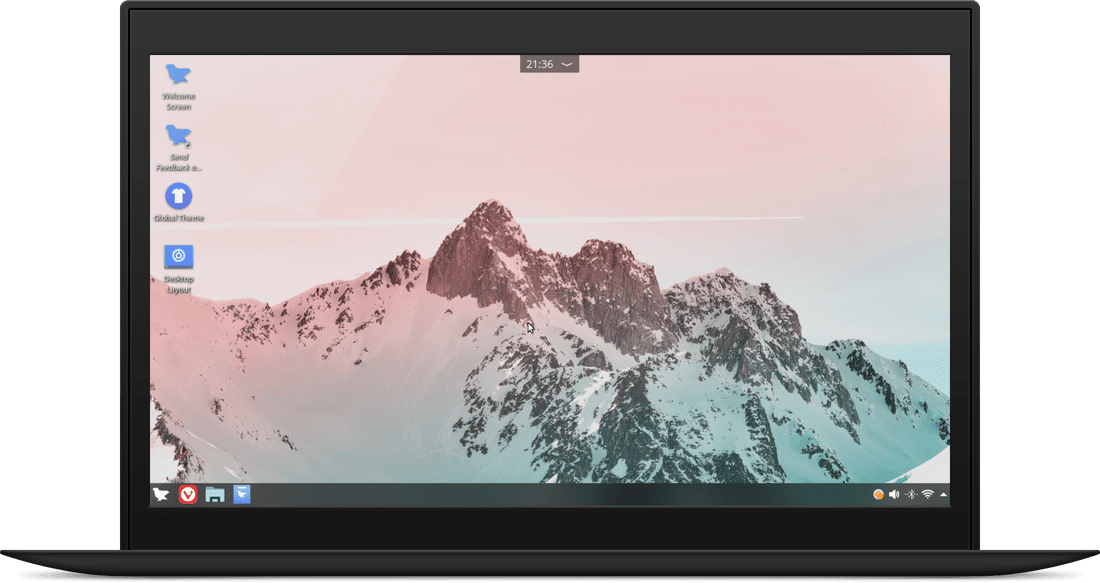
Feren OS (included in this article on 13 January 2021)
Feren OS is one of the most user-friendly distributions out there. It offers a number of built-in switchable themes that can make it look and feel like a Windows, Mac, Chromebook, or Ubuntu desktop. Your choice - and if you don't like it, you can change it again any time you wish.
By default, Feren uses Vivaldi as the default browser, however you can easily change the browser via the install browser application. All major (Firefox, Chrome/Chromium - and in the near future - Edge), and the more popular minor browsers (Gnome Web, Brave, Vivaldi) can be installed with a single click.
| Requirement | Feren OS |
|---|---|
| CPU | 1 GHz Dual Core 64-bit |
| RAM | 4 GB |
| Storage Space | 20 GB |
| Website | ferenos.weebly.com |

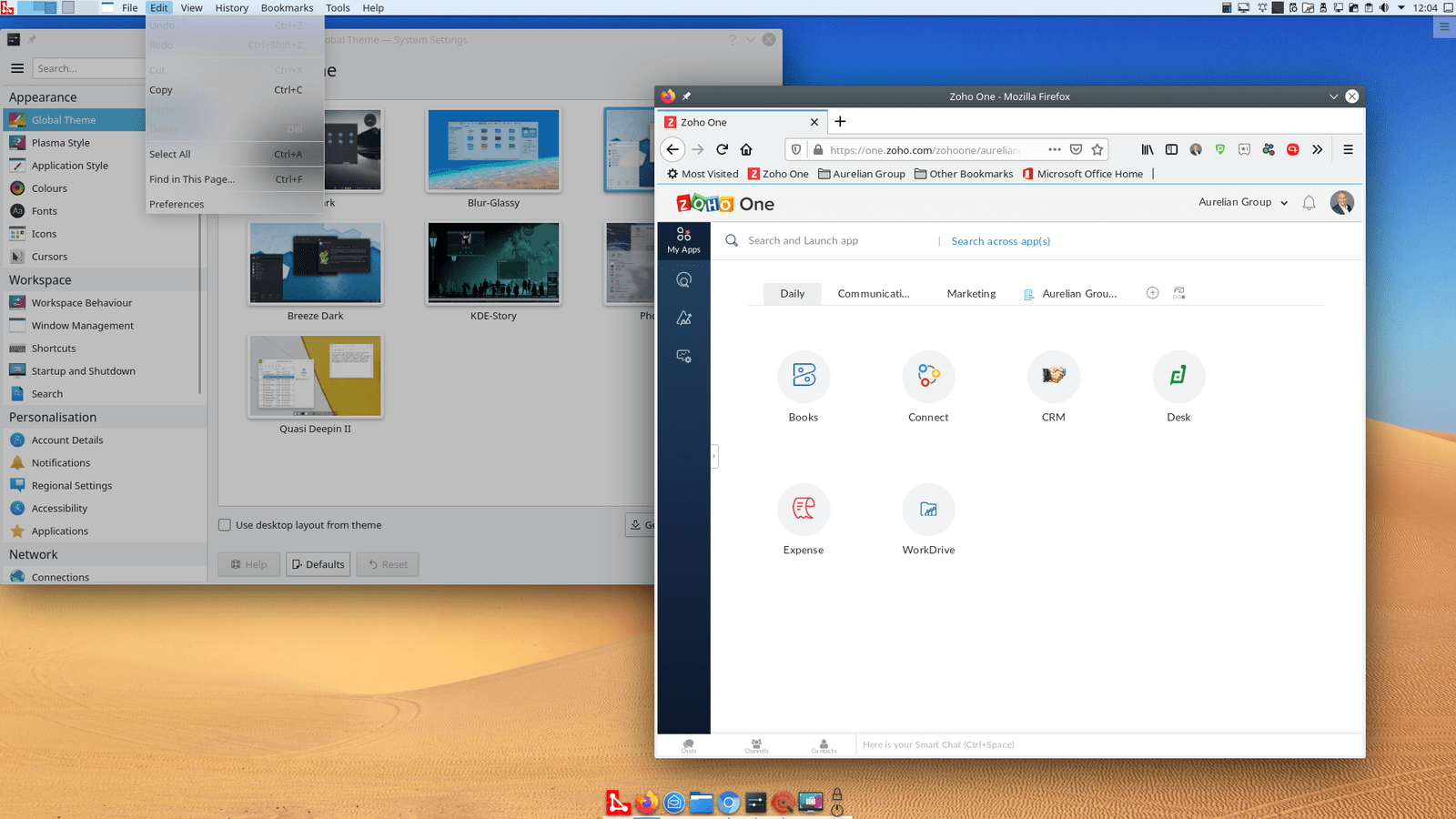
KDE Neon
KDE Neon is my personal favourite on this list. All Aurelian Group production machines have been moved from Ubuntu to KDE Neon. You get a rolling version of KDE Plasma (the desktop environment) built on the solid base of Ubuntu 18.04 LTS - best of both worlds. KDE out of the box is clean, and resembles Windows 7 very closely with a task bar in the bottom of the screen, a start button on the left, and a task and notification area on the right. However, you can modify KDE completely - with downloadable themes, widgets and panels, etc. You can even brand it with your company logo (see the start menu on the Aurelian Group desktop in the image above).
| Requirement | KDE Neon |
|---|---|
| CPU | 1 GHz Dual Core 64-bit |
| RAM | 2 GB |
| Storage Space | 10 GB |
| Website | neon.kde.org |
