When you offer IT support to multiple clients, or in a complex environment, you want to be able to do this in the most effective and efficient manner. No time wasted on finding the support emails - everything should be at the fingertips. Further, there are a myriad of server, client, and device operating systems to be supported. A remote login to any of these so you can provide the support that is needed is a requirement often not fulfilled with a single solution. A full audit trail of the remote session is also not a luxury. Finally - keeping track of the support time, and potentially linking that to an invoice - in this article we will go over the IT Support workflow with Zoho Desk, and Zoho Assist.
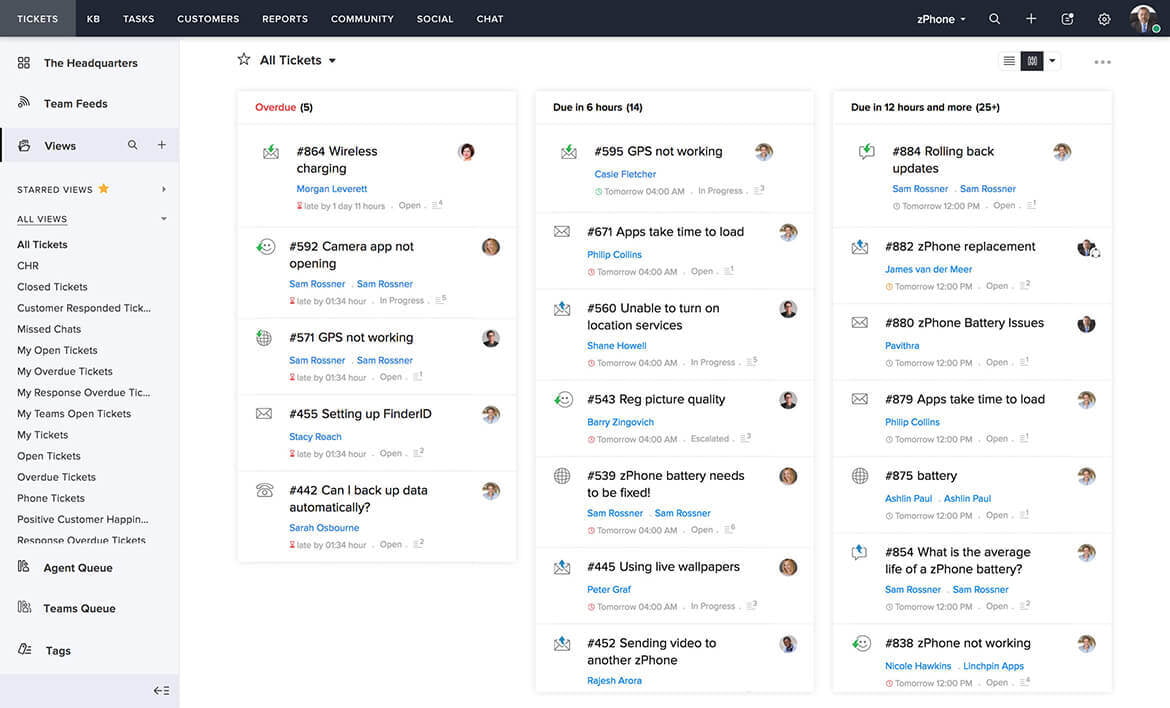
Logging and tracking tickets
At the center of the support workflow is Zoho Desk - a multi channel support ticketing system. Tickets come in via Phone, Email, Social Media, or the Website - they are assigned to users or teams based on specific criteria, and may have an SLA (Service Level Agreement) attached based on the contracts signed with the customer. The Desk ticket screen shows the tickets in order of urgency based on required (by SLA) resolution time. The agent simply works from the top-left corner to clear the backlog.
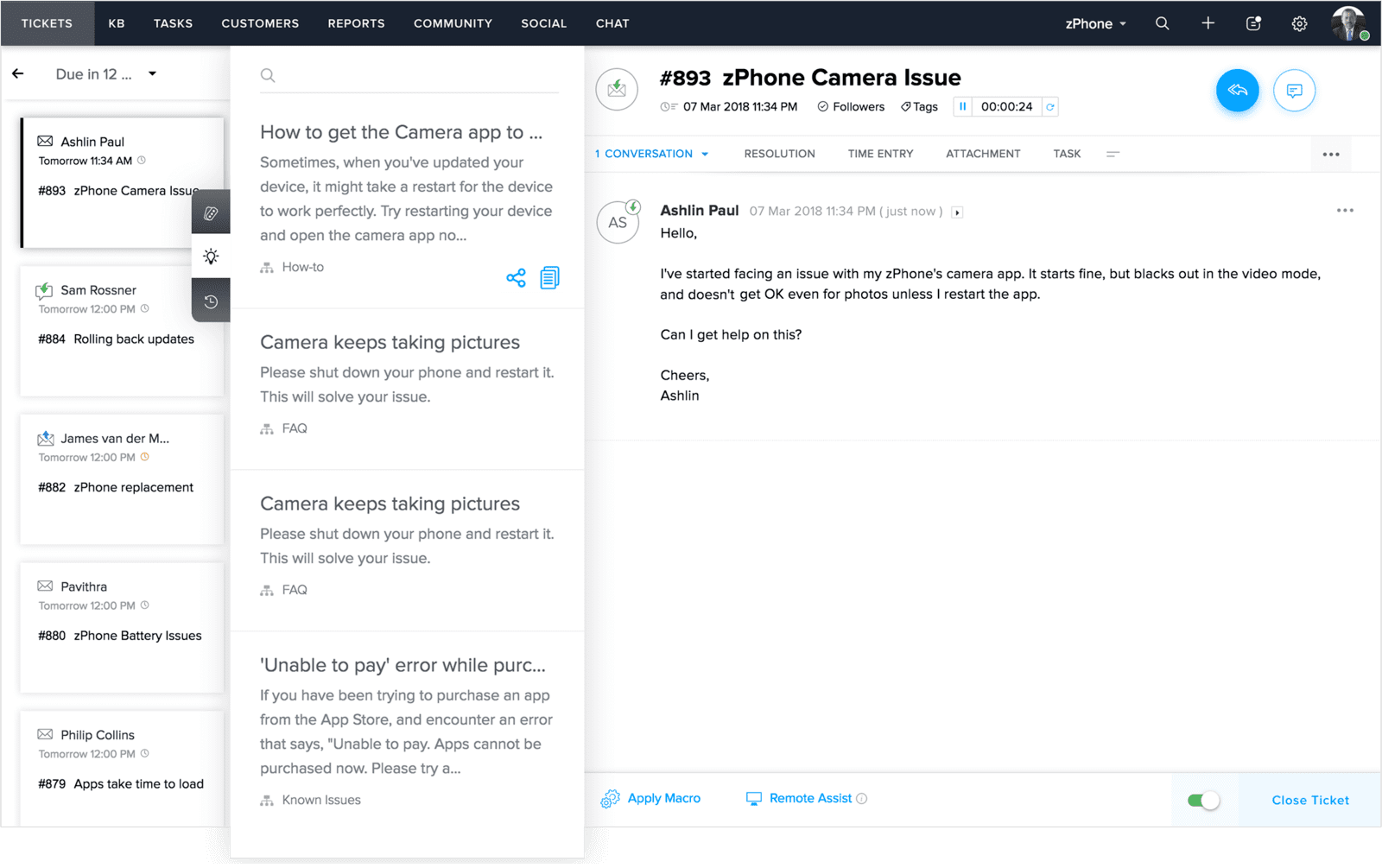
If a support ticket is "common", you can create a knowledge base article directly from the resolution. These knowledge base articles can be published restricted to agent use, or shared with the general public. When the agent addresses the ticket, the system intelligently searches for the most suitable knowledge base articles for the agent to select.
The published articles can be made available to the "general public" or registered support users. When a support ticket is lodged online, the system will query the knowledge base articles available to the support user, and present the articles deemed most applicable to the query. After all - the best support experience occurs when the support user does not need to log a support ticket.
Knowledge base articles follow a draft to publication cycle, where you can create, maintain and approve articles for publication.
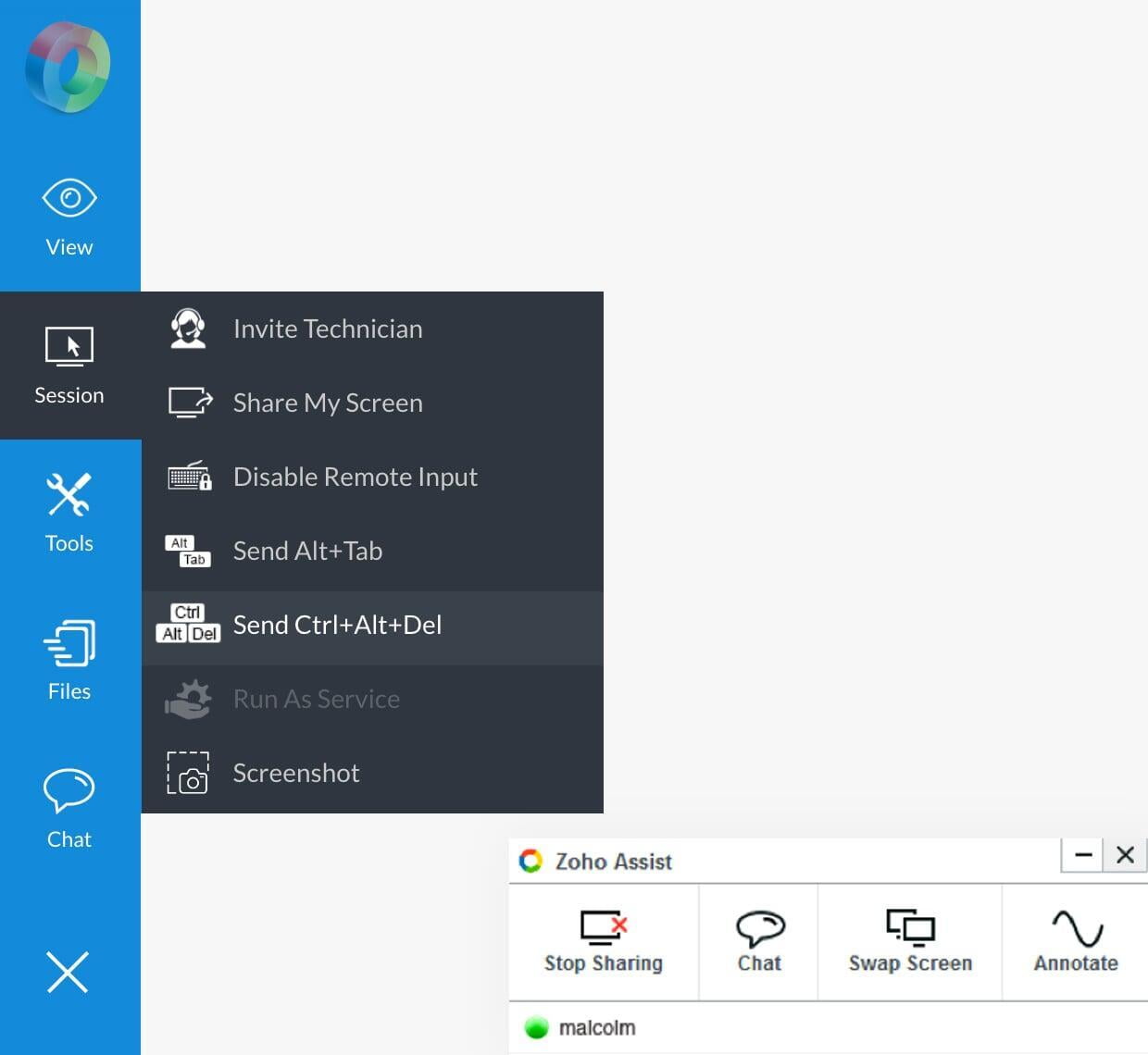
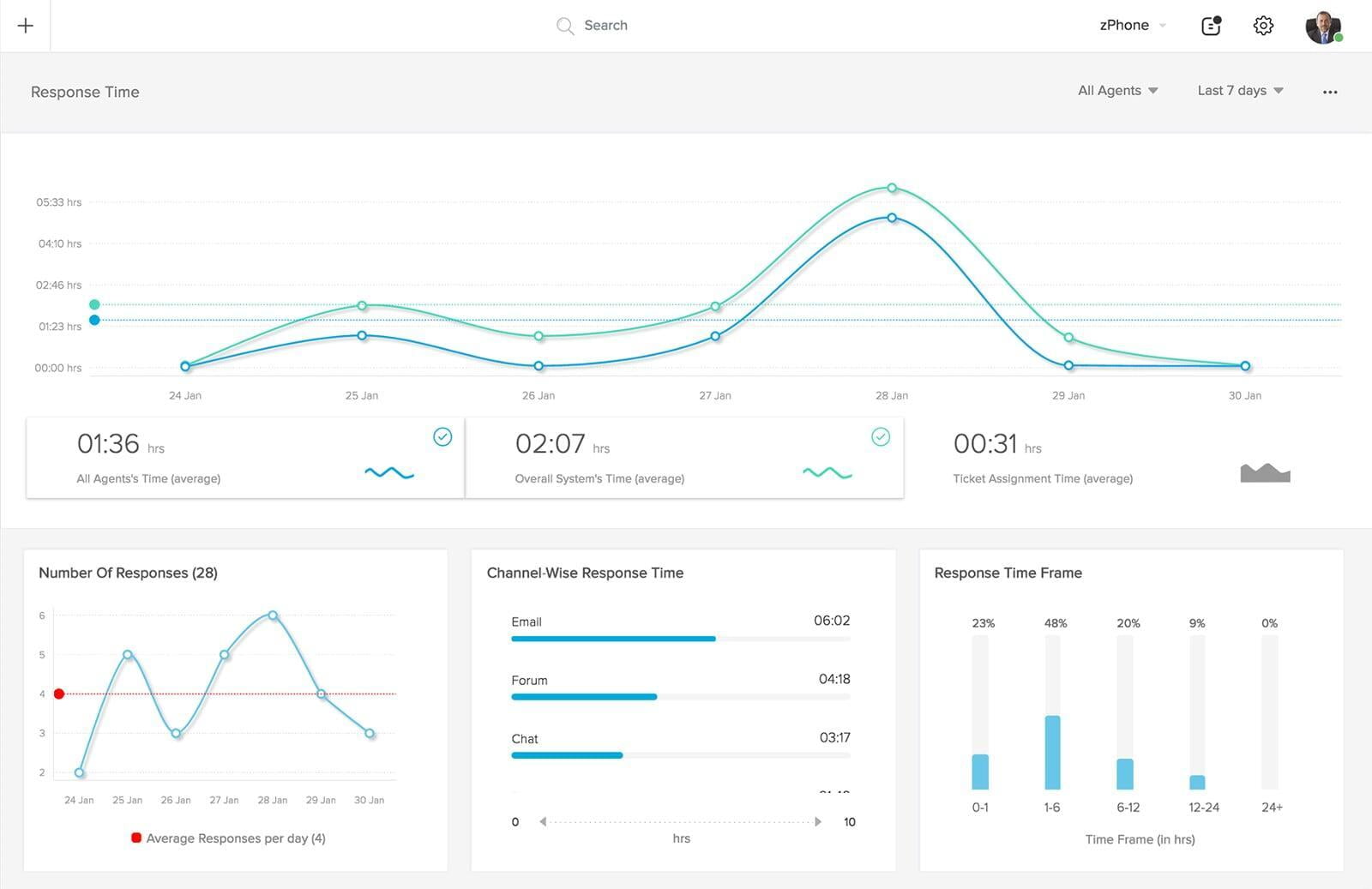
A support system would not be complete without comprehensive analytics. Which products provide the most support incidents? What articles prevent the most tickets? Are you meeting your SLA's consistently? Every metric to manage your support to maximise customer satisfaction, customer success, and ultimately, customer retention.
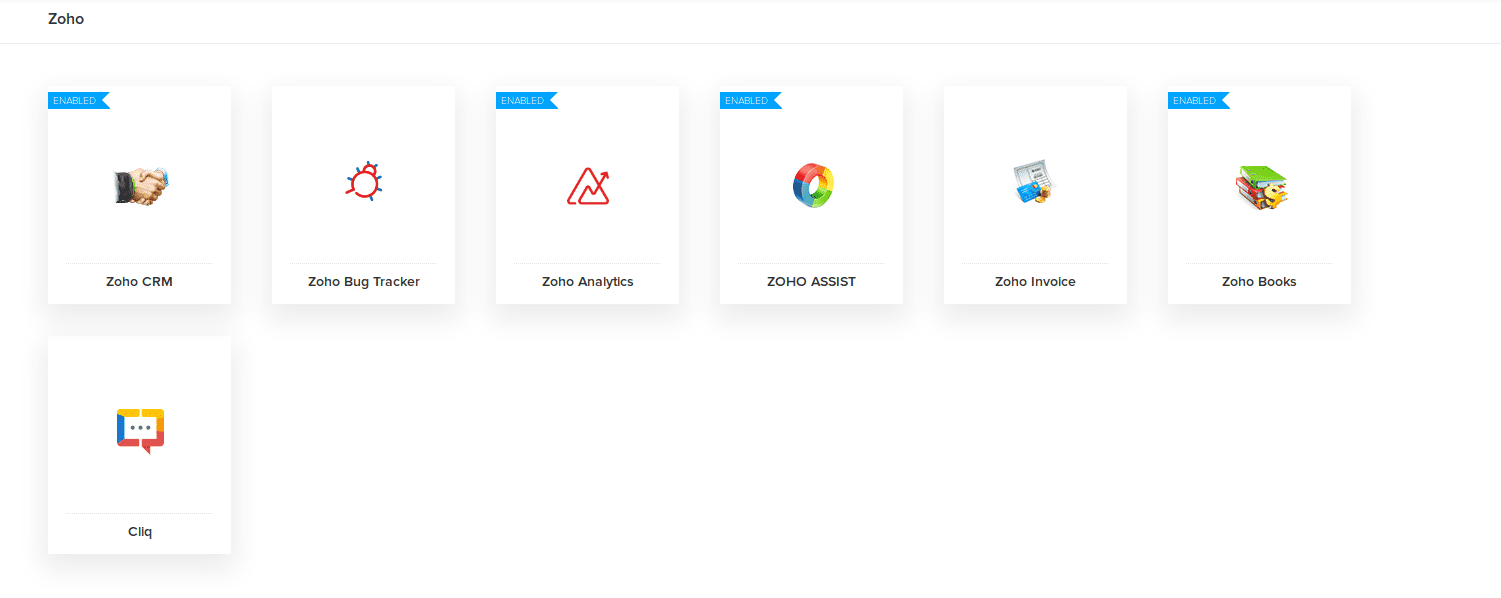
Because Zoho Desk seamlessly integrates with other Zoho One applications, it is child's play to configure the end-to-end workflow. Directly from a ticket, you can start a timer, capturing the exact time you spend on the ticket. If the work is billable, you can immediately raise an invoice, which then is managed via Zoho Books.
Are you a software vendor, and the ticket pertains a bug? Raise and manage it directly with the Bug Tracker. Plus all tickets are visible directly from CRM, giving your sales staff insight into the current support status for their accounts.
With Zoho One, anyone in the IT industry can cover the entire workflow.
