Webinars are an effective, inexpensive, and efficient way to share information - the webinar can be shared to audiences of varying sizes, and can reach anyone with a device that can reach the internet. But there are drawbacks to a lot of the webinar software as provided. Some software requires you to install an application on your desktop, some software has no real and usable mobile client, and most software is not as interactive as you'd like it to be. Plus - does your current software capture analytics on audience engagement?
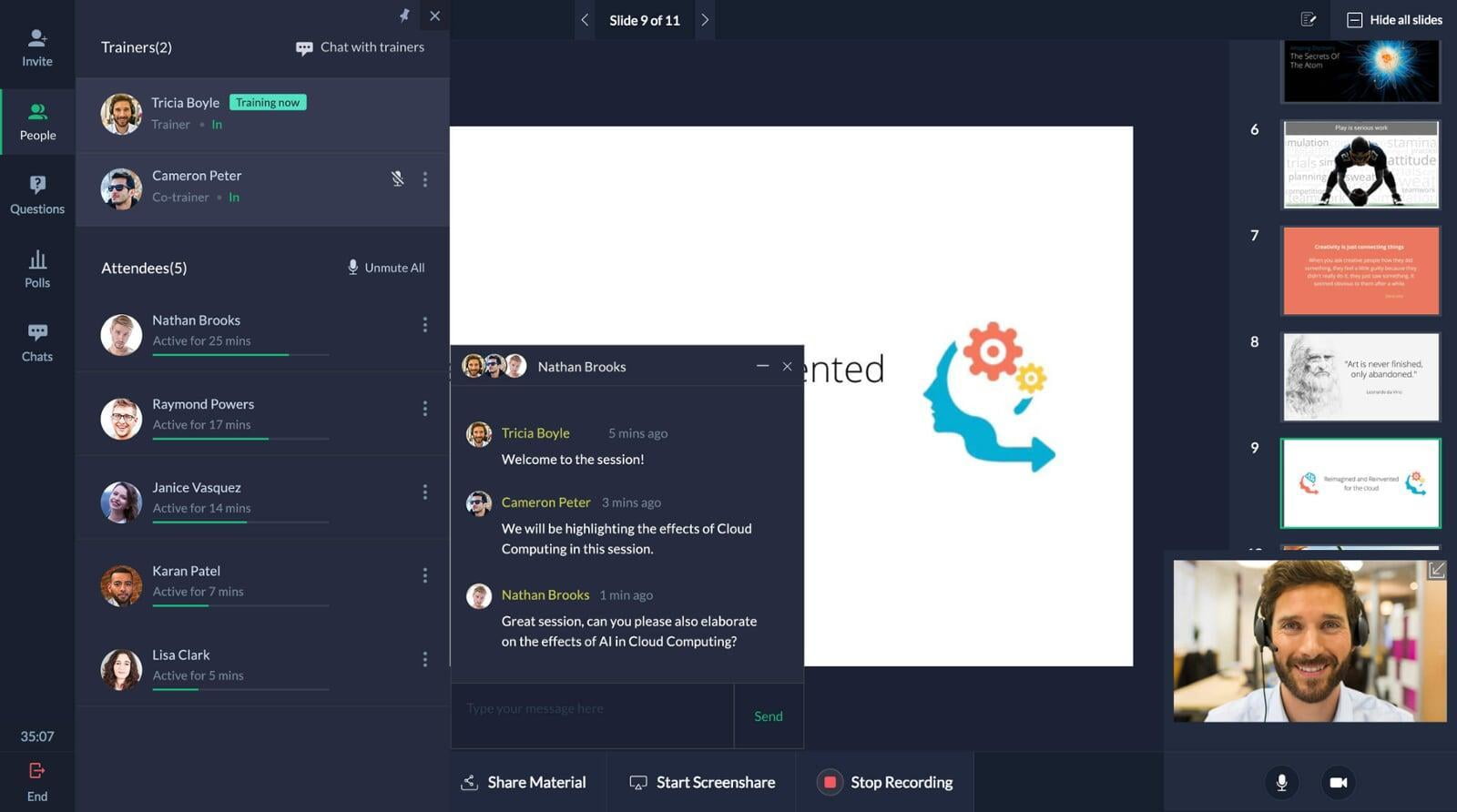
Showtime - Zoho's interactive webinar and training software
Zoho Showtime is interactive - it allows your participants to interact with the training via polls and questions, and it allows them to chat with other participants. But there is more - while the slides are made available at the pace the presenter sets, the participant is able to move back to the slides previously presented. Participants can like slides they find especially useful, allowing the presenter to better reflect what worked and what could be improved on.
As a participant - it is often quite useful to make notes during the webinar. Normally, this means switching between the webinar and the note-taking application. With ShowTime by Zoho, the participant can take notes directly in the webinar application, and after the webinar, these notes will be emailed to the participant. No need to leave the webinar window, you'll miss nothing.
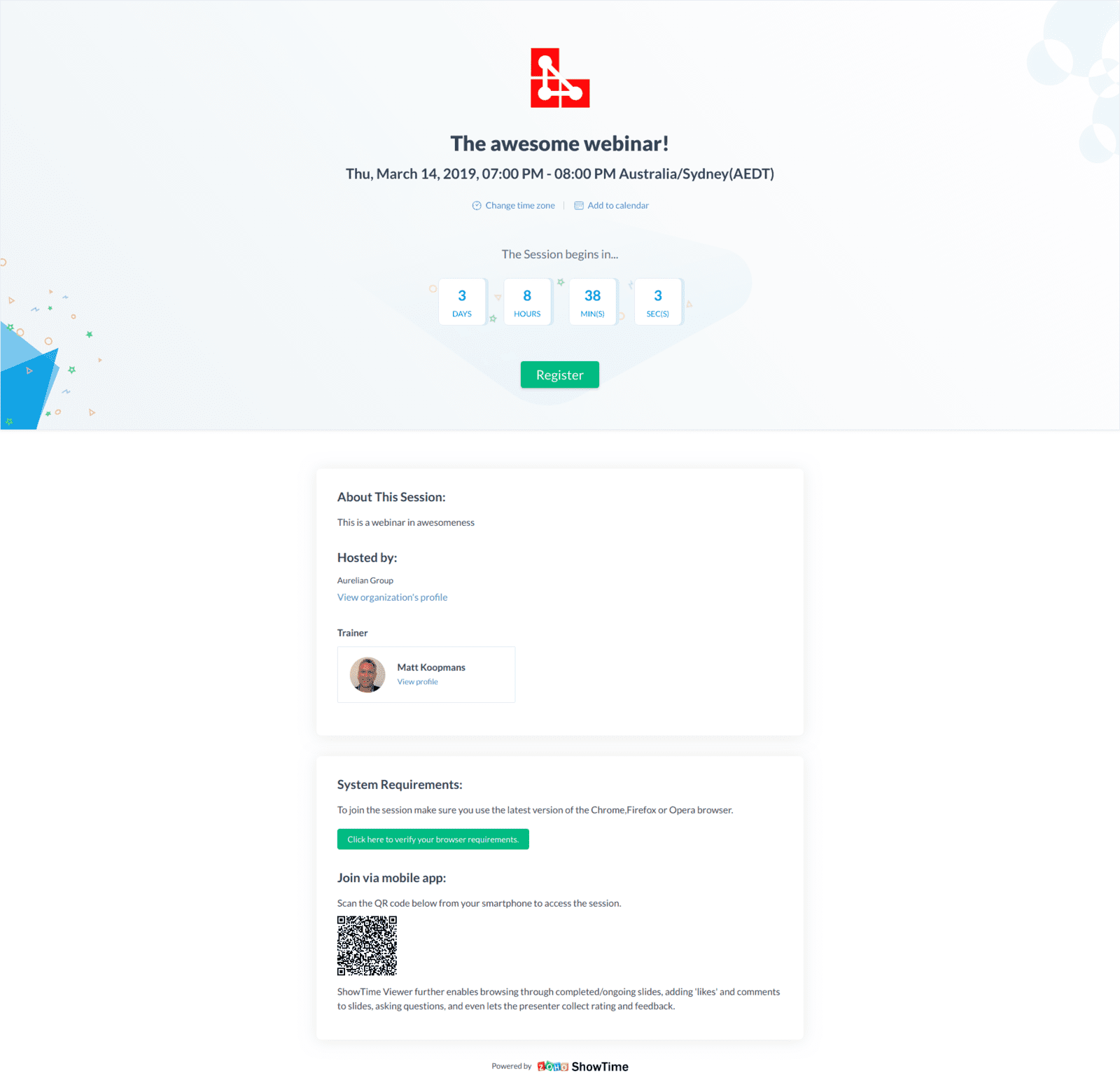
Organising your webinar
When you plan for the next webinar, you have the option to allow anyone with a link to join, or to enable registrations. When registrations are enabled, you can track who is registered, and who actually attends. The registration also has benefits for the attendees; they will receive a calendar invite, as well as emails reminding them about the webinar at specific intervals.
After the webinar, registered attendees can have their notes sent to them after the webinar concludes. In addition, if the presenter has recorded the webinar, then the link to this recording can be sent to all those that registered, or all those that attended (the subset of all registrants).
Attend via browser or phone
In most webinar software, you have to install an application or extension in order to join. I prefer not to have to install anything in order to attend a webinar - it is just another app you need to keep updated, or just another extension that slows down your browsing experience. Zoho ShowTime allows presenters and participants to join directly from the browser (FireFox, Chrome, and Opera supported). No hassle with installing applications.
For phone attendance, Zoho has developed specific iOS and Android applications to keep your experience smooth and make optimum use of your phone's capabilities. There is even a special app for the presenter (useful for auditorium delivery).
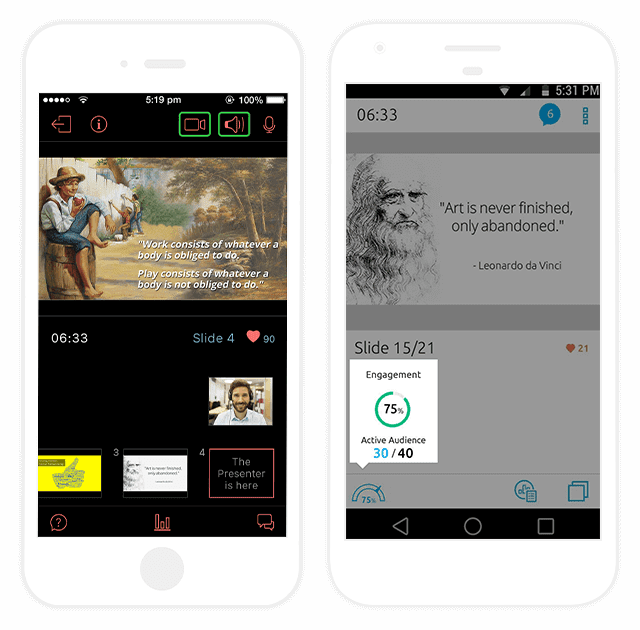
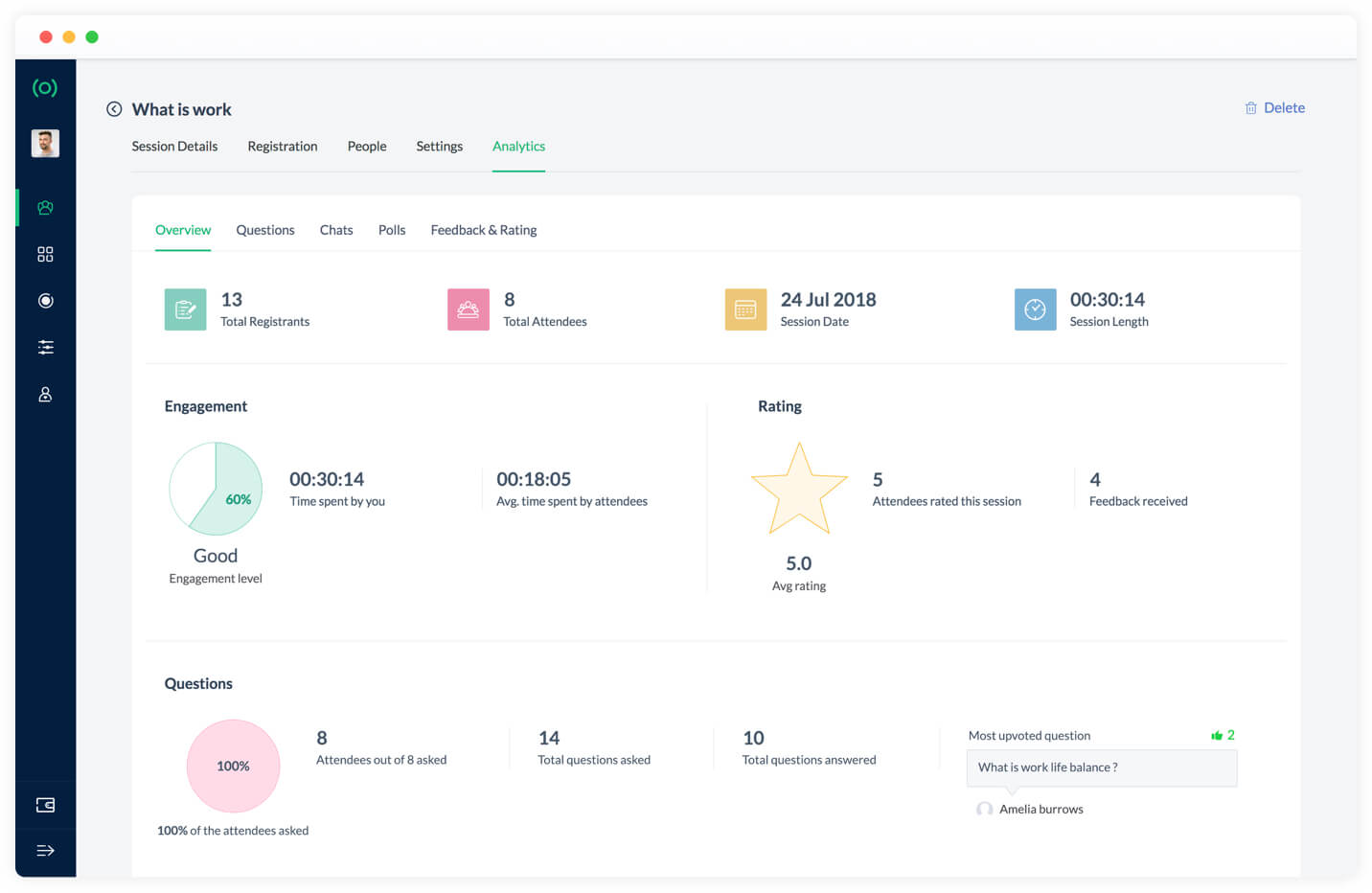
Analytical insight
How are your webinars perceived? Is the audience actively engaged? Gain insight into your performance as presenter with the webinar analytics. See the audience participation score, as well as their feedback. Any questions you need to follow up? You can see them listed by person asking the question in the after session analytics. Also the chats and polls are available for analysis - whether this was a webinar or classroom training/auditorium presentation.
Engagement with the audience has never been closer at your fingertips.
Zoho ShowTime is part of the Zoho One suite - a suite of 40+ applications designed to run your business. For more on Zoho One, click here. You can try Zoho ShowTime by clicking the button below.
