The latest updates packed into ZO25 are here, bringing a massive lift to how your organisation manages security, integration, and collaboration. We've grouped the main headlines into four key areas to help you get across the most important enhancements.
Here’s the rundown of the ZO25 release features, straight out of the gate:
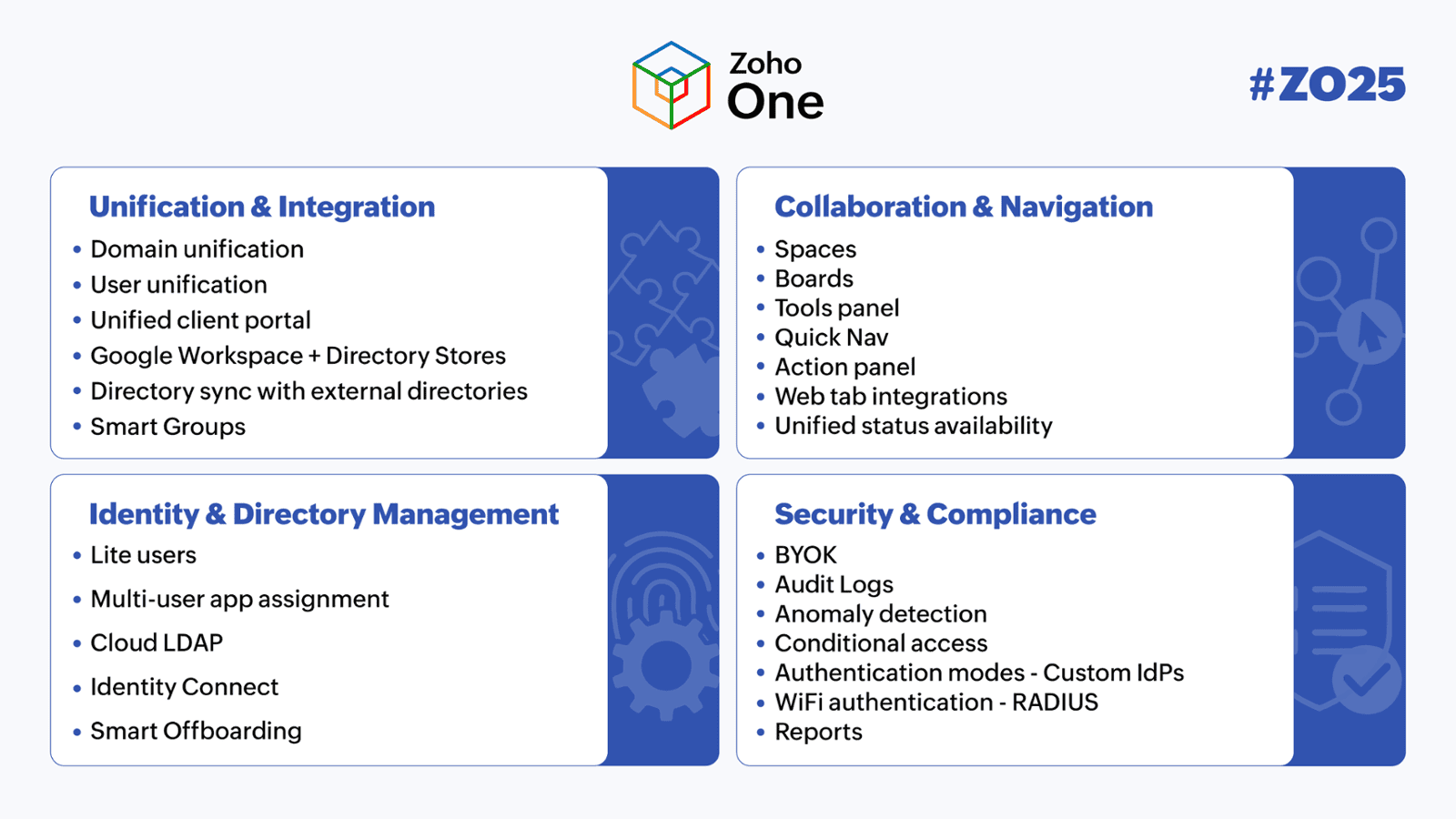
Unification & Integration
This suite focuses on centralising management to simplify your operational complexity.
Domain Unification
Zoho One now acts as a centralised domain console. This is crucial for setting up your organisation, helping with branding and simplifying employee onboarding. Rather than having the tedious task of configuring a domain separately in every app a user utilises, you only need to verify it once in Zoho One. This unification supports the seamless addition of employees as confirmed users with a domain-based email address. Furthermore, all data associated with a verified domain is synced across all organization services.
Also featured in this update: User unification, the Unified client portal*, Google Workspace + Directory Stores, Directory sync with external directories, and Smart Groups.
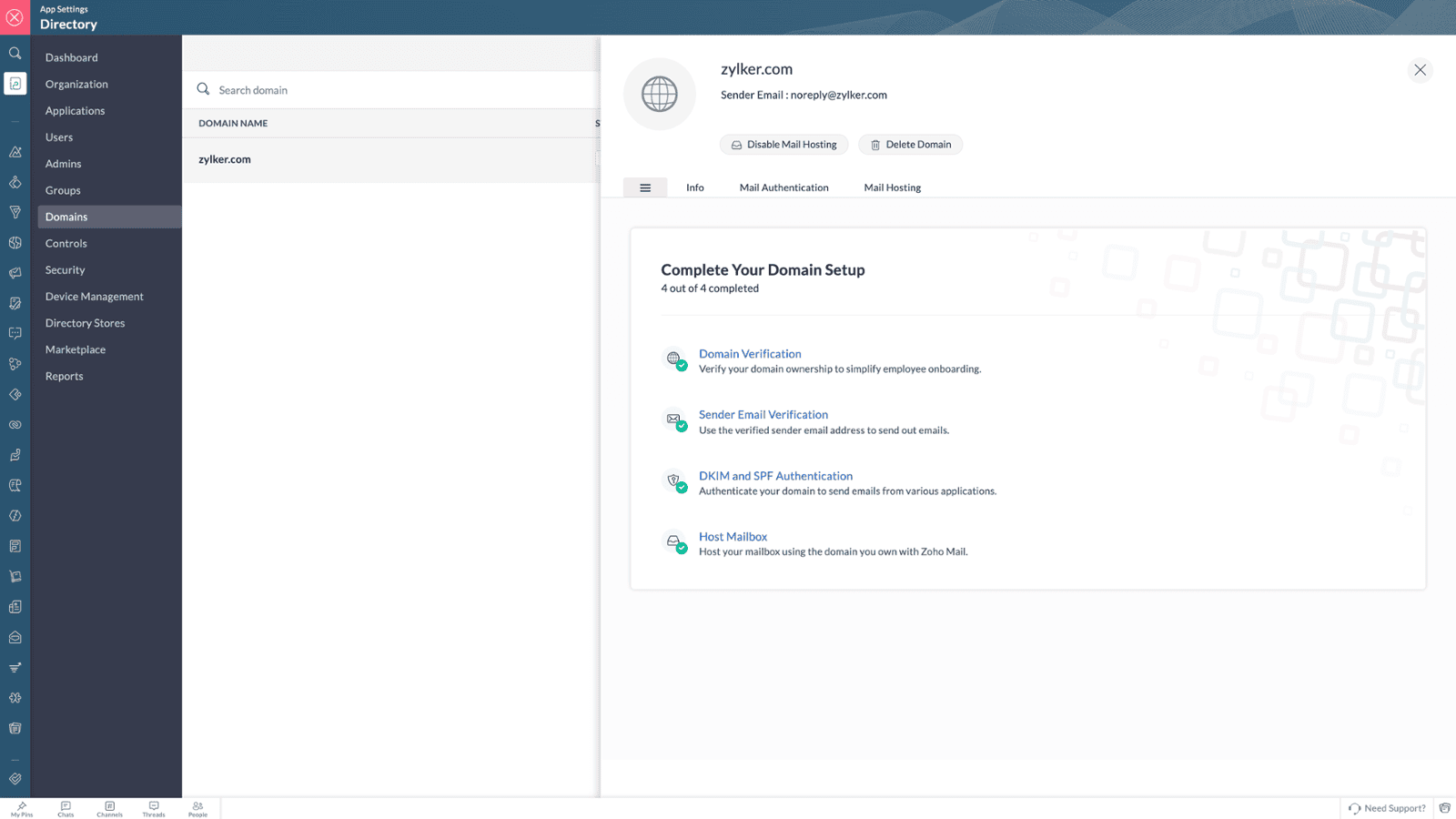
*) at the time of this writing, the Unified Client Portal has not yet been rolled out to us.
Security & Compliance
Security & Compliance
Keeping your data secure is paramount, and ZO25 delivers with protocols designed for enterprise-level protection.
Wi-Fi Authentication – RADIUS
This feature integrates Wi-Fi access control with your Zoho Directory. RADIUS (Remote Authentication Dial-In User Service) is a networking protocol that enables secure, centralised authentication. It performs authentication, authorization, and accounting, allowing users to connect using an individual set of credentials. In an enterprise setting, this integration simplifies access control by storing employee details in a single database. Credentials entered by users are authenticated by Zoho Directory servers, which sends back acceptance or rejection messages. This ensures only authenticated users are connected to the network.
Audit Logs
Audit Logs are essential records of every activity within a system. They monitor constant changes, giving administrators the ability to inspect where a change was made, who initiated it, and the exact time it occurred. These logs contain in-depth information about every activity in the organisation, whether it’s adding an application or importing bulk users, making them useful for tracking activities and troubleshooting.
Also featured in this update: BYOK (Bring Your Own Key), Anomaly detection, Conditional access, Authentication modes - Custom IdPs, and Reports.
Identity & Directory Management
Managing user lifecycles and permissions has been tightened up for greater control.
Smart Offboarding
While detailed steps are involved, the aim of offboarding is to allow an admin to remove a user when they leave the company, ensuring they no longer have access to the organisation. Deleting a user in Zoho One is an irreversible action, and the user immediately loses access to all applications in the Zoho One bundle. The admin may need to complete several steps, such as transferring application ownership and assigning the user's reportees to a new manager.
Also featured in this update: Lite users, Multi-user app assignment, Cloud LDAP, and Identity Connect.

Collaboration & Navigation
Improvements here focus on enhancing how teams work together and navigate across applications.
Spaces, Boards, and Quick Nav
Under Collaboration & Navigation, several new features are listed to streamline workflow. These include Spaces and Boards—tools likely focused on visual organisation and team collaboration—as well as Quick Nav, suggesting faster movement between services.
Also featured in this update: Tools panel, Action panel, Web tab integrations, and Unified status availability.
Want to know how Zoho One can transform your business, small or large? Check out our Digital Service page and see how we can assist.
