Let me start this post with a disclaimer: when it comes to video scripting, recording and editing, I don't know what I am doing. What I do know is that I don't script, and only marginally edit the end result. Is it professional? No - but it is authentic. Any errors in the videos are the fault of the operator (me), not the hardware or software used.
With that out of the way, what do I use for creating videos and running webinars? Let's start with the hardware, and then move to the software.

Hardware
You can use any kind of computer, Windows, Mac, or Linux, but you do need some processing grunt and random access memory to work with larger video files. I use an HP ProDesk 600 G2 SFF - it comes with a Core i7 processor (you may get away with a Core i5), and 16 GB of RAM - the latter was the deciding factor for this model. I choose HP for the compatibility with Linux (same as Dell, or System76), but any decently specked Windows PC, or Mac will do just as well (or better).
They say that the most important thing in Video is proper sound, and a good microphone is a better investment than a good camera. There are many microphones around, for varying prices. Rode microphones come highly recommended, but they also come with a price tag. A bit of research directed me in the direction of Neewer. In particular the Neewer NW-700 in combination with the Neewer NW-100 Phantom Power amplifier. I purchased a Neewer bundle containing the microphone, amplifier, boom, windsock, and pop-filter for less than $70. The microphone comes with a balanced cable that can be inserted into the NW-100 amplifier, or any mixer panel with balanced inputs and phantom power.
For video, I chose the Razor Kiyo - this is a relatively expensive camera, but the speed of focus and quality of the image are on par with the Logitech flagship models. The added value of the Razor model is that it has an LED light ring built in (saving another purchase for additional lighting). While it is not the most powerful film light you can buy (not even close!) - it is sufficient to my needs. You should be able to pick up this camera for around $140.
Last, a green screen. I don't use it often, but it does come in handy. You should be able to purchase a green screen kit (screens - green, black, and white, frame, clips to fasten the screen to the frame, and carrying bag) for around $40.
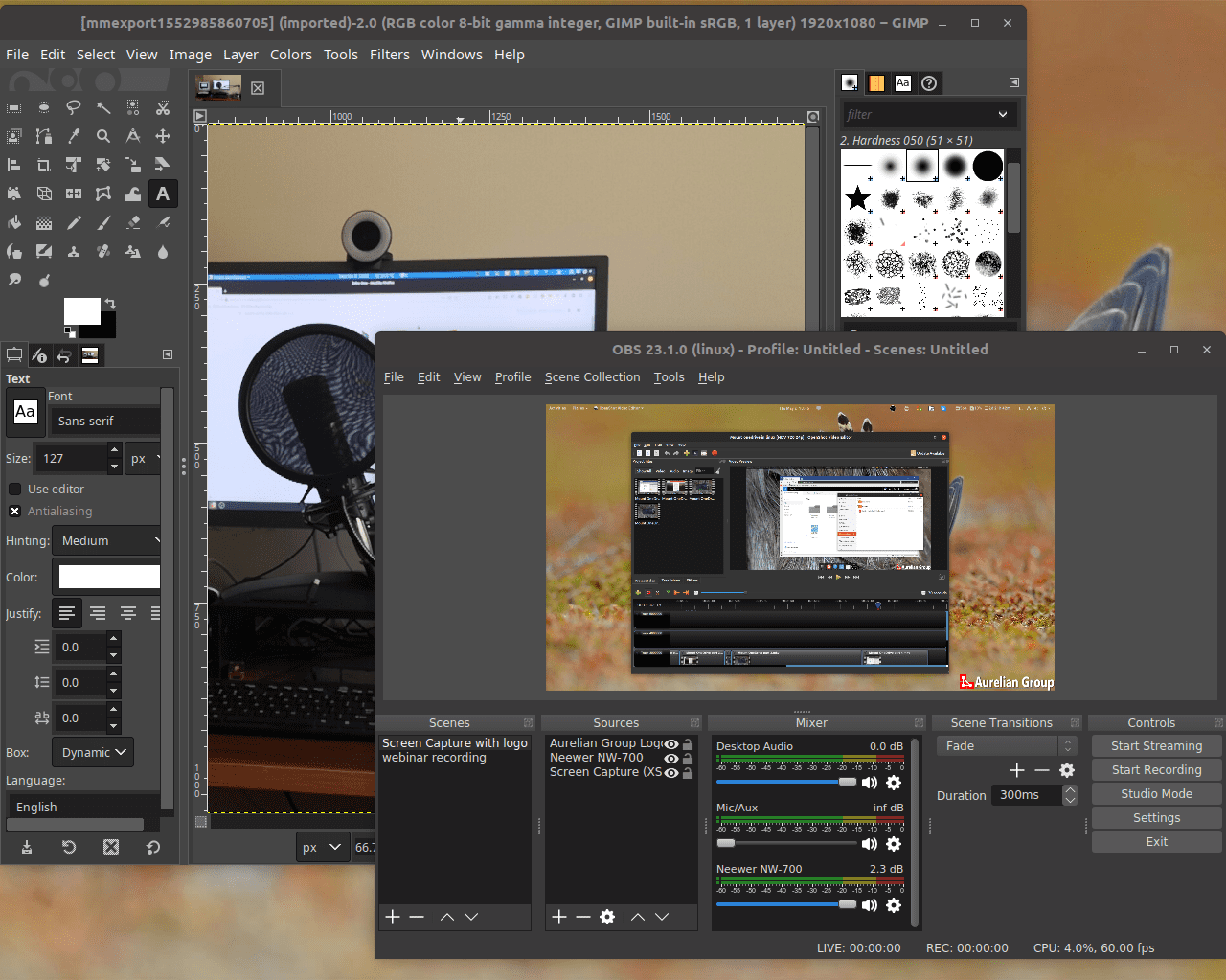
Software
To record the video, I use Open Broadcast Studio, or OBS. This is great for mashing various video and audio sources. I use it to capture the desktop with the logo overlay, but OBS also works with Green Screen, or Chroma Key, technology. OBS is mainly designed to broadcast directly to online sources, but it can be used to record as well. OBS is free, and available for Windows, Mac, and Linux.
For editing, I like to keep things simple, and therefore refer to OpenShot. OpenShot is available at no cost for Windows, Mac, and Linux.
To put a thumbnail on the video, I use GIMP. It is similar to Photoshop from Adobe (I am not an expert, and I am sure there are many things that Photoshop does that GIMP cannot do). GIMP is available for free for Windows, Mac, and Linux.
For webinars there are two options in the Zoho Suite. Zoho Meeting is neatly integrated with Zoho MarketingHub - this is useful for more "broadcast" type webinars. Zoho ShowTime is my tool of choice when it comes to training and interactive webinars. If you have not tried Zoho ShowTime yet, you can do so for free via the link below. A full description of Zoho ShowTime is here.
