Organising events is something a lot more common than one might think. It is not just the major conference organisers, or the large corporates. Events are organised by small businesses, local councils, sports clubs, not-for-profit organisations, charities, and they can be local as well as regionally focused - up to and including a global "travelling" event. Yet, a tool for professionally organised events seemed out of reach - until now.
The types of events range from product launches, corporate events, seminars, fundraisers, and networking events. Below is a list of main features - the more features your event could benefit from, the more you should check out Backstage today:
- promote your event with a custom microsite
- market your event via social media
- create speaker profiles
- manage funding and sponsors (with multi-tier sponsor options)
- create a multi-track agenda, and let attendees register for track elements
- engage with the attendees.
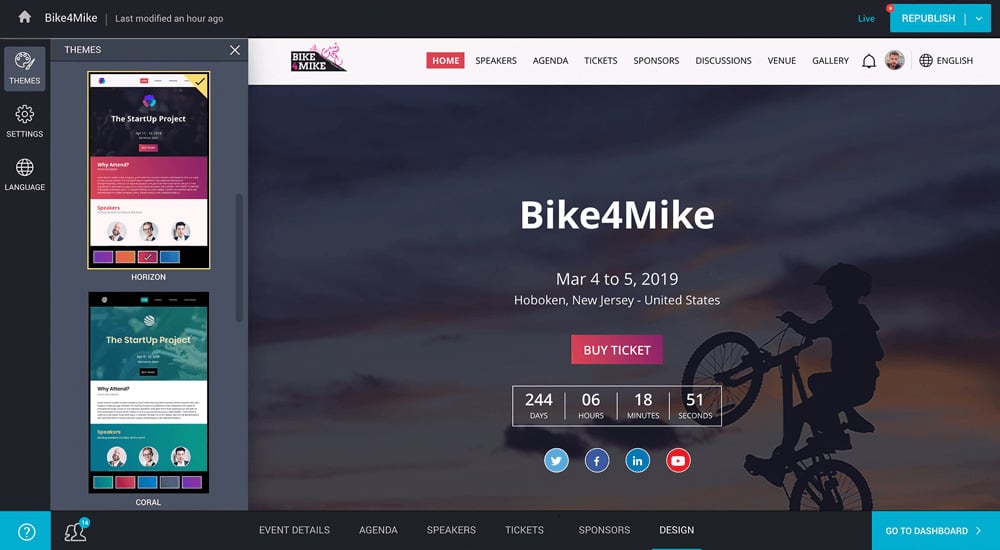
Microsite
Zoho Backstage contains a microsite editor to quickly create professional looking sites specific for your event. It even comes with templates that will get you started. The microsite is your hub for the event - with speaker profiles, sponsor pages, the agenda, and the registration process. The registration is handled via EventBrite.
If you are expecting international attendees, the microsite can be offered in multiple languages. Your attendees can read about the event in their own language.
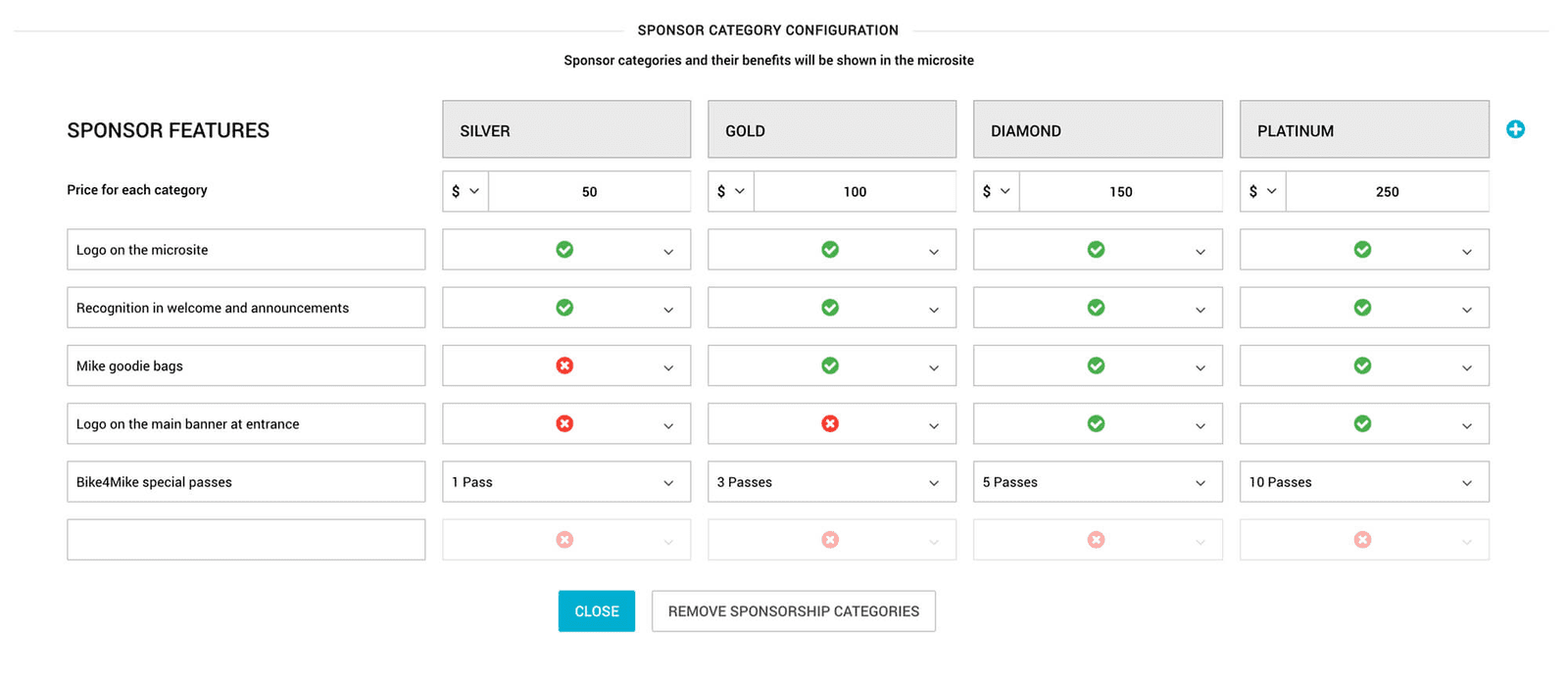
Sponsorship
If you rely on sponsorship for your event, it is possible to create and configure sponsorship tiers. The sponsorship tiers are published on the microsite. The configuration is straightforward, and can be configured in minutes.
Event agenda
Conferences, trade shows and training days may have a simple, single track sequential agenda, or a multi-track agenda where the attendee can select which sessions to attend. The Zoho Backstage solution can accommodate either scenario, with the possibility to create a multi-track agenda, where the attendees can register for sessions across the various tracks. The advance bookings for the sessions give a good indication on the popularity of a session, and allow you to allocate an appropriate room to the session.
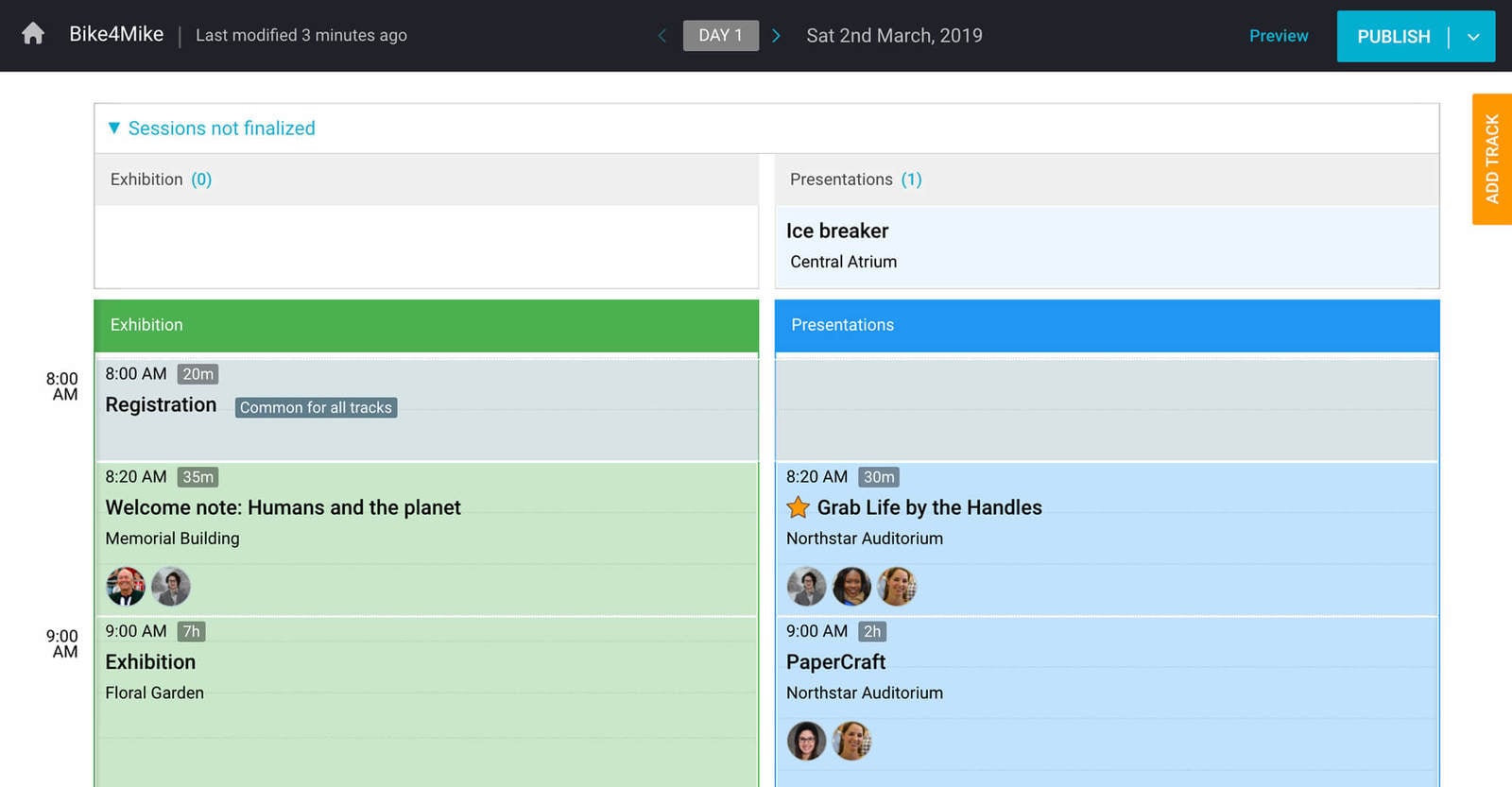
Audience engagement
You can engage with your audience in various ways. There are forums for attendees to engage with organisers and other attendees prior, during, and potentially after the event. The attendees have access to a mobile client (available for iOS and Android) which allows them to build/change their session agendas, receive important announcements, download presentations provided at the session, and engage in Q&A during the presentation (as well as give feedback on particular slides via "likes". Audience engagement is important to the success of any event, and in addition it allows for more targeted event follow-up.
Measuring and displaying results
Backstage can capture the feedback on your sessions, which you can use for further fine-tuning or improvement. Insight into what worked, and what could be improved is an opportunity to increase the value the attendees get out of attending the event. Backstage gives a simple to understand dashboard with actionable information based on the feedback provided, presented in a single page for the session.
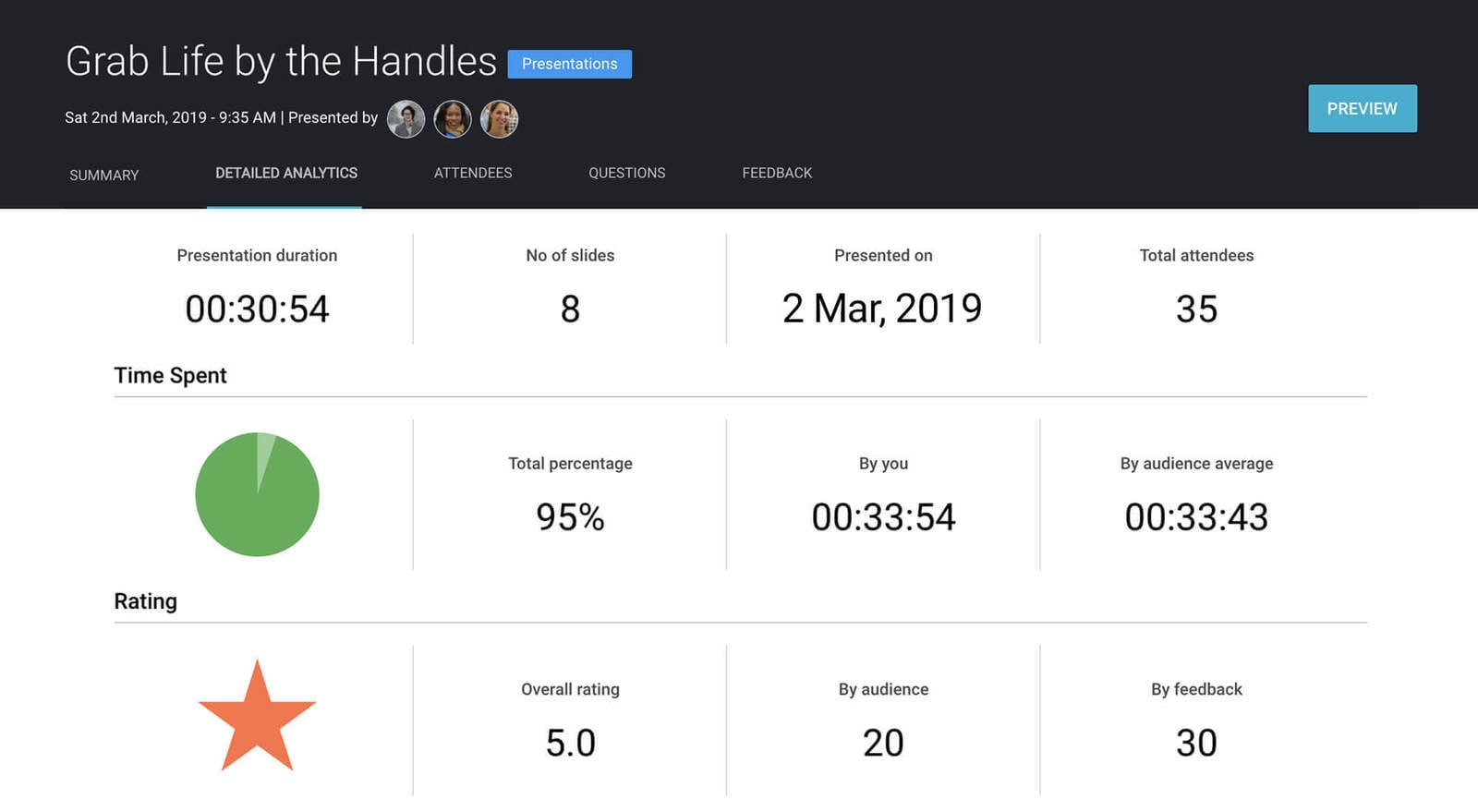
Zoho Backstage is part of Zoho One
If you are a Zoho One subscriber, Backstage is available to you. No extra cost - it is added to your service, just like that! If you are not yet a Zoho One subscriber, but you would like to give it a try - click the button below to sign up for your 30 day free and obligation free trial.
If you just want Zoho Backstage, separate from the Zoho One suite - please send an email to info@aurelian-group.com, or connect with us via the contact us page - we will be more than happy to discuss the appropriate Backstage option for you, and set you up for a Backstage trial.
